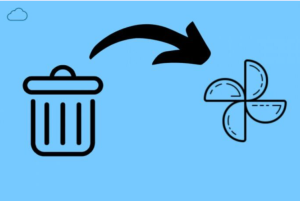Free Photo Recovery Apps
With the advancement of technology and the popularization of smartphones, photos have become an essential part of our daily lives. They record important moments, family events, trips, and even personal documents. However, despite all the care, it is common for users to accidentally lose photos — whether due to a system error, unintentional formatting, or even by accidentally deleting files. Fortunately, there are free apps that can recover deleted photos in a simple and effective way. In this article, we will explore some of the best options available for Android and iOS, as well as the advantages of using these tools and answer the most frequently asked questions on the subject.
Advantages of Applications
Fast and Easy Recovery
One of the main benefits of using specialized photo recovery apps is their ease of use. Most of these tools are designed to be intuitive, allowing anyone, even without advanced technical knowledge, to recover images in just a few minutes. Simply install the app, grant the necessary permissions and follow the steps indicated by the interface.
Totally Free
Many of these apps offer complete free versions that allow you to perform basic recoveries at no cost. This is especially useful for those who need to recover photos urgently but don’t want to invest in paid software. Some platforms also offer premium versions with additional features, but the free version is usually sufficient for most simple cases.
Multi-Device Compatibility
The best photo recovery apps are compatible with both Android and iOS devices, and they work across different makes and models. Some of them can also be used on computers, further increasing flexibility and the chance of fully recovering lost data.
Multiple File Format Support
In addition to photos, these apps often support the recovery of other formats such as videos, documents, audios, and even deleted messages. This makes these tools complete solutions for recovering various types of lost content on your mobile device.
No Root or Jailbreak Required
Many users worry that they might void their device's warranty when trying to recover photos. Fortunately, some apps don't require root (on Android) or jailbreak (on iOS), which means you can use them without changing your smartphone's security settings.
To recover permanently deleted photos, you'll need to use a dedicated data recovery app, such as Dr.Fone, EaseUS MobiSaver, or Recuva (for desktop use). These apps scan your internal storage or SD card for traces of deleted files and allow you to restore them before they're overwritten by new data.
The ability to recover photos months after deletion depends on several factors, such as the type of device, continued storage usage, and whether the files have been overwritten. The less use the device has made after deletion, the higher the chances of successful recovery.
It depends on the app you use. Some apps work directly on your phone, while others require you to connect to a computer to perform a deeper scan. If you don't want to do that, opt for mobile apps that perform recovery locally, such as Dumpster or Photo Recovery – Restore Deleted Photos.
Most trusted apps are safe, but it's important to always download apps from official sources like the Google Play Store or the App Store. Avoid unknown apps or apps with negative reviews, as they may contain malware or steal your personal data.
Yes, many apps allow you to recover photos and media from WhatsApp, as long as they are saved on your device's storage. Additionally, WhatsApp itself has backups that can be restored manually if you have previously enabled this feature.